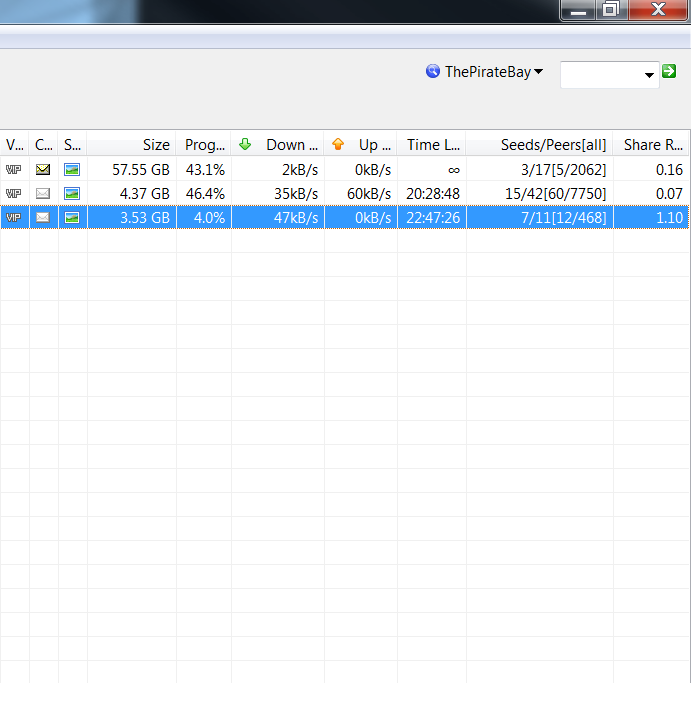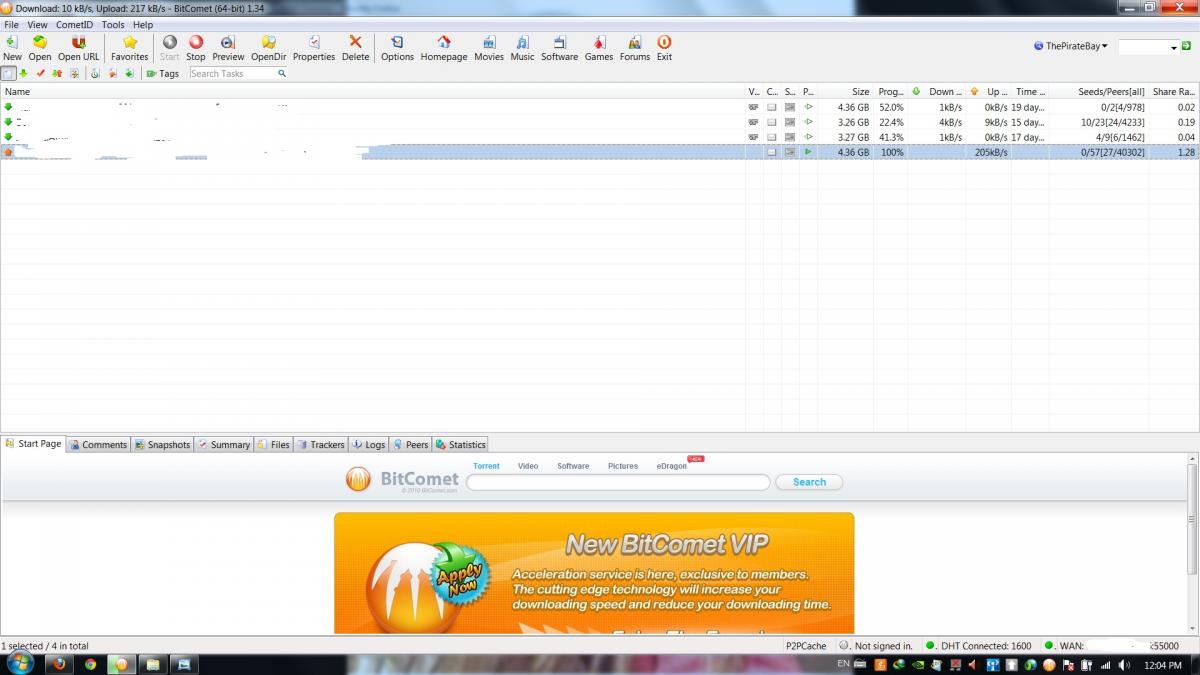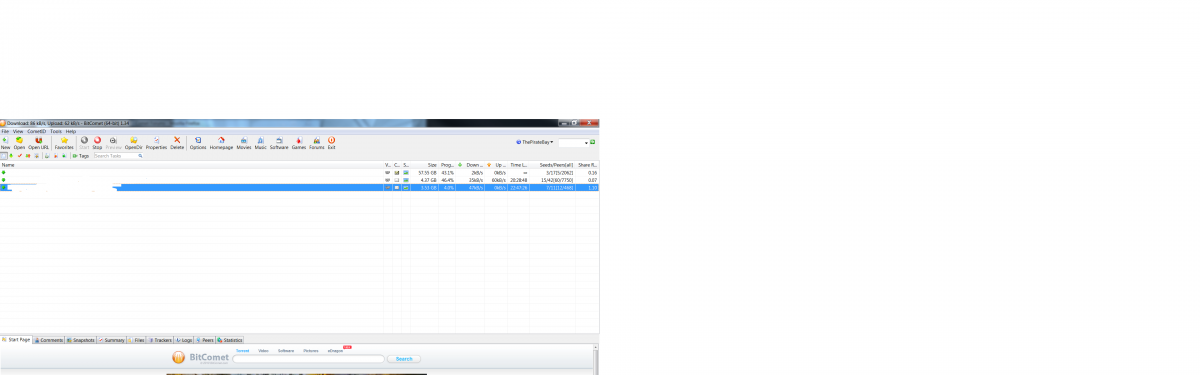To block spammers, this forum has suspended new user registration

Danxity
Members-
Posts
18 -
Joined
-
Last visited
About Danxity

Danxity's Achievements
Newbie (1/14)
0
Reputation
-
Sorry let me try uploading again. First image is my first image i tried to show. Second image with 4 downloads is something new i want to share that where I'm also getting very slow speeds that has plenty of seeds. I left this on over night just last night. I left it on for at least 8 hours now. The 100% file finished in less than 30mins for me. The other 3 like I left it on for about 8 hours now.
-
Ok. Thank you. Here are my results from speedtest.net. http://www.speedtest.../2485552649.png I will try a few more torrents and see how it goes for my download speed. Mod Edit: Please use the "Reply to this topic" option, unless there is a specific reason for quoting the post directly prior to your own.
-
I just tried opening up a listen port (55000), and I'm not getting the yellow light any more. My download and upload speeds are incredibly slow still. Before I reinstalled windows I would go on this site http://www.canyouseeme.org/ to figure out my IP and Port and in BitComet I would input those value for Proxy Server and Proxy Port and I would get really good speeds for Upload and Download but it doesn't work any more. :( Everything is at 0 if I try this now.
-
After I reinstalled my Windows it seems and I been on my computer for a few hours and I been getting the green light for the listen port for at least 4 hours, but now it seem to be turn off to yellow light for some reason and I don't know how to get it back to green light but the download speeds seem to be fine. It seem like I'm just having upload speed issues. It still near the 0kBps for upload rate. Even with the yellow light on I can still get pretty good download speeds.
-
Ok now the torrent with over 2000 seeders is downloading at 1000kBps+ but the upload speed is still close to 0. My other torrent which only has about 200 seeder is only downloading around 200kBps, and the upload rate is also close to 0. But this torrent was running faster before I reinstalled my Windows.
-
Please someone help me. I had to reinstall my Windows 7 and my torrent is extremely slow. Before I reinstalled my Windows I had my downloads and uploads going at 1000kBps, now my download speed is less than 200kBps, and my upload rate is close to 0. I just tried to open a new torrent with over 2000 leechers and seeders and it's not starting up at all. I left it on for 2 hours and still at 0. My listen port has the green light on. I just downloaded the latest version of BitComet today from the main site. Version 1.34 64Bit I'm using FTTH I'm using a DLINK DIR 655 router, which is connect to my ISP's modem. I have not forwarded any ports. I only have 1 router connected to the modem and all my devices are connected to this router. I'm using Windows 7 64Bit, and I didn't install any anti-virus or any 3rd party firewalls. http://www.speedtest.net/result/2469004763.png
-
When I downloaded something that had like 1000+ seeds I was getting 600kBps+, and I didn't have any problems of the download speed going all the way down to 10kBps. When I try to download something that only has 100-300 seeders, my download speed starts at like 300kBps and it drops to 1-10kBps. I might not have a reliable connection because I'm located in Asia I'm guessing. I want to give back what I give but if I can't even finish my download because I'm running super slow I cannot attempt to give me : /
-
My torrent is very slow. I'm getting an average 50kbps for download speed. The torrent site states that there are 122 seeders for the file If I leave my download on for a while my download speed will become really slow. When it's first starting up it's not downloading very fast maybe 200-300kbps, but if left on for a while it will slow down to 40-50kbps and it will be stuck there until I stop the download and start it back up again. When it slows down I see these numbers under [seed/Peers/All] 1/10[X/300] Sorry I put x because I forgot what number I got for this. When I see it again I will change it. My bitcomet wasn't working before because of yellow light, after I opened the listen port in my router it works now. I use listen port 25882. Do I have to open more ports in my router to speed up my download speed?
-
Thanks for the help guys, but I'm still stuck :wacko: . After I completed step 3 Windows 7 setup for the guide from the link below I don't see my router icon on the Network Infrastructure. http://wiki.bitcomet.com/add_port_mapping_in_nat_router
-
Ah no wonder. Yeah I'm trying to port forward. I assumed forward and trigger was the same my bad. Since I'm in asia I thought there might of been some translation errors, like when I go to the banks here I always see the ATM's with incorrect translation. >_< Still I can't find Port Forwarding on my main router (ISP's router). I went through the list and theres only; Device Info - [] Statistics [] Wan [] Route [] ARP [] DHCP [] Advanced Setup - [] WAN [] NAT - Virtual Servers, Port Triggering, DMZ Host [] LAN [] Routing [] DNS - DNS Server [] Wireless - [] Basic [] Security [] Advanced [] Station Info [] Settings - [] Restore Defaults [] Passwords [] Save/Reboot []
-
>_< I still can't get it to work. I don't know what I'm doing wrong, but I guess I don't know what I'm supposed to do in one of the parts. I use to do port forwarding for pc games and now I just want to use BitComet and don't know what I'm doing wrong. I want to forget about my second router now. I want to at least get my main router to start making my BitComet work. I did the port forwarding guide on my computer like how I use to do when I played PC games and did some port forwarding. But incase I'am doing something wrong with the port forward on the PC I will list below the steps I did. 1. I went into the properties of the connection I'm using. o Checked "Use the folowing IP address:" o IP address: 192.168.1.8 (ipconfig/all shows me IPv4 address) o Subnet Mask: 255.255.255.0 o Default Gateway: 192.168.1.1 o Preferred: 192.168.1.1 2. Went into my ISP's router setting. I think this is the part I'm not sure how configure. o Went into NAT > Port Triggering. o Add (I did this 3 times since I don't know what to input for some of the things it's asking me) o Name Application: BitComet [] Protocol:TCP, start: 25882, end:25882 [] Protocol:TCP, Start:25882, End:2588 [] o Name Application: BitComet [] Protocol:UDP, start: 25882, end:25882 [] Protocol:UDP, Start:25882, End:2588 [] o Name Application: BitComet [] Protocol:TCP/UDP, start: 25882, end:25882 [] Protocol:TCP/UDP, Start:25882, End:2588 [] PLEASE HELP ME! THANK YOU!
-
I have also done the Set up Portforwarding guide. http://www.cometforums.com/topic/3880-how-to-set-up-portforwarding-static-ip/
-
Sorry I'm really bad at this. I tried port forwarding the main router to see if I can get rid of the yellow light first, but I'm having some trouble. So I logged into the modem/router and tried port forwarding, but I don't know if I'm doing it correctly. In my router to went into the; NAT Tab ---> Virtual Servers ---> and did the follow... Server Name External Port Start External Port End Protocol Internal Port Start Internal Port End Server IP Address Remote Host Danny123 14907 14907 TCP/UDP 14907 14907 122.100.213.82 Then I went into the; NAT Tab --> Port Triggering --> and did the follow... Application Trigger Open Name Protocol Port Range Protocol Port Range Start End Start End Danny123 TCP/UDP 14907 14907 TCP/UDP 14907 14907 I didn't do the DMZ yet. I'm suppose to enter my DLink's router IP? Thanks.
-
Thank you very much. I will try it when I have some free time.