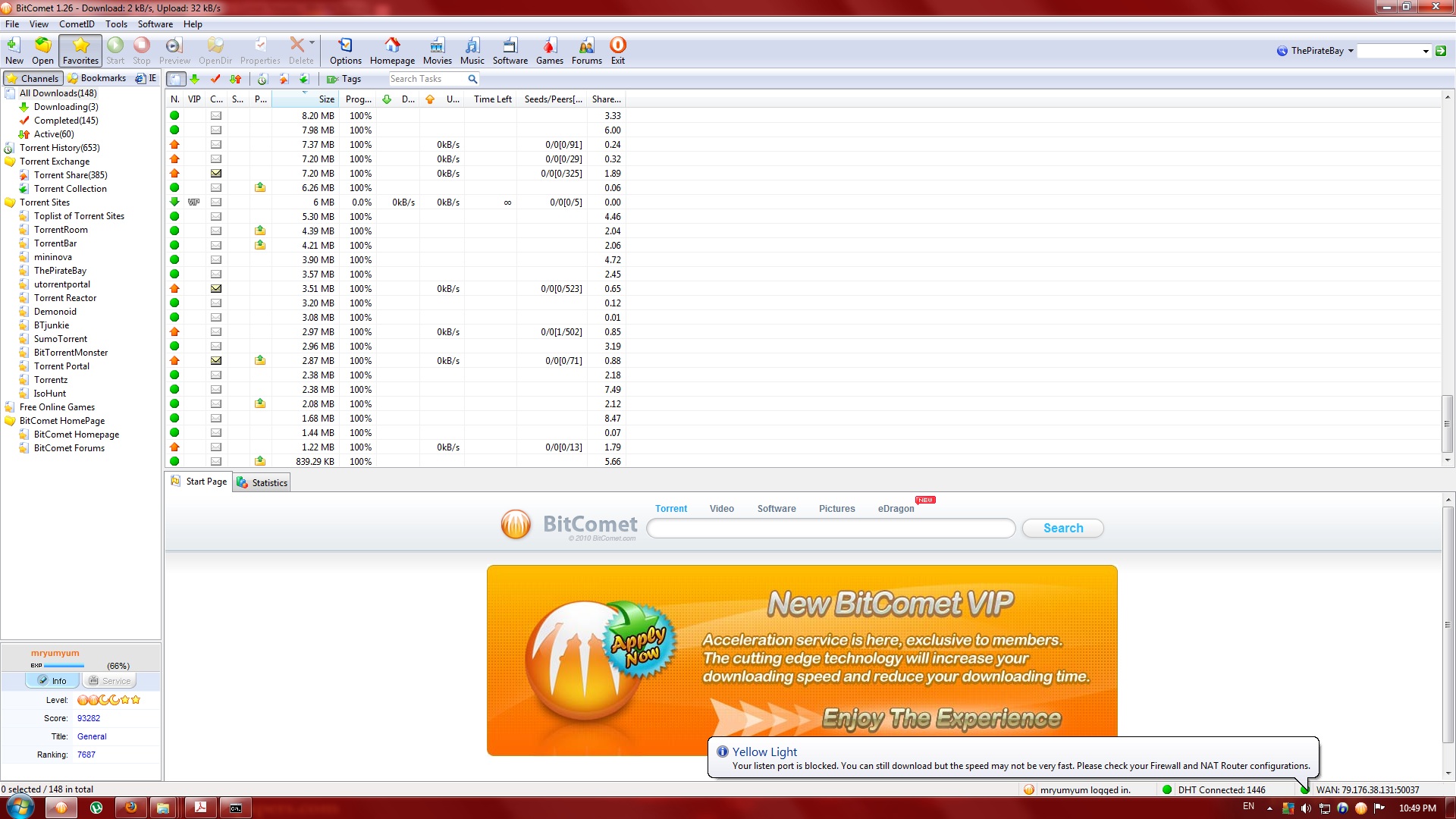MrYumYum
Members-
Posts
37 -
Joined
-
Last visited
About MrYumYum

MrYumYum's Achievements
Newbie (1/14)
0
Reputation
-
i see thats too bad thank you
-
noted :) very informative, thank you so what you're saying is that the probabilty is high of it beeing a low memory issue caused by the fact "the memory doesn't get re-classified as "unused" just because a process relinquishes it" based on the information i've given, how can i make sure thats the cause? and where do i go from there? @The UnUsual Suspect - It doe's however the physical memory read from task manager remains high @greywizard- I mean it keeps rising as long as bitcomet is on (starting at around 25%), and when i shut it down memory usage seems to hold its last value (say i closed it when the mem usage was 50%, it stays 50% even though bitcomet is no longer running)
-
my units spec's: intel i7 860 2.8 ghz cpu 8GB of 1333 mhz ram over 1tb of free hd space evga geforce 560 ti gpu proper cooling and ventilation shouldnt the memory beeing used by bitcomet be released after shutting it down? like i said i'm usure about where to go(or think about) from here which is why i turned here for help, the problem appears when bitcomet is on therefore bitcomet is the cause of it
-
I've noticed my physical memory usage (watched it from task manager) keeps rising as long as my bitcomet is open, i tried leaving my computer on with bitcomet closed and my memory stayed the same (did not rise abnormally) i've read somewhere in this forum that this is normal (for some reason i can't recall), the problem is it wont go back to regular levels (around 25%) after completely closing/restarting bitcomet, it will only do so after a fresh reboot of my computer its bothering me because im seeding 24/7 (= memory always rising) and i hate to have to reboot every other day every time it reaches 40% and higher it's starting to effect my computer performance (=takes more time to do things, audio/video jamming, gets stuck for a short while) and it becomes unbareable after a day or two I'm asking for help at this forum because i can't seem to find any other explanation for the memory rise, and it only happens while bitcomet is on here's some info: 1) What version of BitComet are you using? 1.32 64 bit 2) What type of Internet connection do you have (ADSL, etc.)? ADSL 5MB 3) Do you have a modem? Do you use a router? What make and model are each one of them? Have you forwarded your port? Irrelevant, ports are forwarded , no problems with connecting to my provider 4) If you have more than one router, be sure to mention the make and model of both devices, how are they connected (i.e. in which connector of both devices is the network cable plugged) and which one of the devices is connected to or is the modem. Also, if you have more than one computer make sure to mention in this case, to which router is every one of them connected. Irrelevant 5) What version of Windows, Firewall and Antivirus do you use? Windowns 7 ultimate SP1, windows firewall is off, using avg internet security 2012 with bitcomet in its firewalls exceptions 6) If you are asking about a specific torrent or file that you have downloaded, make sure that you include the complete torrent name, as well as the complete names of the files and their respective extensions/formats (e.g.: .rar, .wma, .bin, .cue, etc.). Irrelevant 7) For speed-related issues, please run various speed tests at a site such as speedtest.net (make sure that no other computer is using your Internet connection and that all other programs - including BitComet - are closed, during the tests). Include the results, along with the settings that you are presently using, in your post, so that we may review and offer suggestions to improve its performance. Irrelevant thanks for your time
-
Are you sure there's nothing wrong? tryed restarting router, than bitcomet, green light is on and everything but can not login for over 12 hours now
-
new router, bitcomet cant listen to ports
MrYumYum replied to MrYumYum's topic in BitComet General Discussion
sorry it took so long, been very busy thanks for your answer, im pretty certain now that my ports are open as for this bug to make it simpler ive made it in 3 steps 1. chose a random listening port, checked to see whether its conducting any transfers (=port checked pre-error, call it port A) 2. changed the listening port while bitcomet was running which indicated the error, then checked to see whether the new port is conducting any transfers (=port checked post-error, call it port B) 3. changed the listening port again (for the second time), closed and reopened bitcomet to check whether this new port (port C) was conducting any transfers port list of the first test: A-50025 B-50029 C-50041 heres what i tried today: 1. same as above 2. same as above (had to do it twice as cmd wont post any output for the "netstat" command the first time i tried it-check the .txt file) 3. restarted bitcomet to check whether transfers were conducting through port B (and they were) is this because of the trackers still using my old port number? port list of the second test: A-50041 B-50033(first time - no output from cmd), 50037 (second time - output from cmd is shown in the .txt file) ive attached the results of both tests, ive also attached a screen shot with the tooltip message mentioned above First test.txt Second Test.txt -
new router, bitcomet cant listen to ports
MrYumYum replied to MrYumYum's topic in BitComet General Discussion
greywizard- just changing the port number and hitting ok results with this error, this usually showed yellow light, (now it shows a green light and while hovering my mouse over it, it indicates a yellow/grey light, is this due to upgrading my version from 1.25 to 1.26?) --pre-error: transfers are conducting through this port --post-error: no transfers are conducting through this port closing and reopening bitcomet (post-error) shows a green light (checked with the command you gave me, transfers are done through this port) --post-error+restarting bitcomet: transfers are conducting through this port regarding the steps you posted, netstat -aon|find /i "oldportnumber" and netstat -aon|find /i "newportnumber" both show the same PID which is bitcomet's PID i've saved the results if you'd like me to post them kluelos- thanks for all the useful information, things are much clearer now just to make sure: netstat -aon|find /i "xxxx" shows all the traffic done through port number xxxx correct? is there a way to differentiate between traffic that was done through an open/blocked so that we can tell if this is a bug or not? -
new router, bitcomet cant listen to ports
MrYumYum replied to MrYumYum's topic in BitComet General Discussion
greywizard- there, please let me know if you need anything else about your question, im changing ports for no particular reason, in the past i used to change them to make sure the cause for a slow download speed is because it lacks peers and not because the port was somehow blocked its a habit, and i wanted verify this error will not make my downloads slower. both issues that you mentioned are linked, while changing to another listening port i get the "cant listen to port" error, than after a while im getting the yellow light saying the port is blocked 1) What version of BitComet are you using? --1.26 2) What type of Internet connection do you have (ADSL, etc.)? --ADSL 3) Do you have a modem? Do you use a router? What make and model are each one of them? Have you forwarded your port? --router is a d-link DIR-655, firmware ver. 1.34, ports are forwarded --modem is a d-link dsl-2500u 4) If you have more than one router, be sure to mention the make and model of both devices, how are they connected (i.e. in which connector of both devices is the network cable plugged) and which one of the devices is connected to or is the modem. Also, if you have more than one computer make sure to mention in this case, to which router is every one of them connected. --have to pc units, both connected to the router, both have static ip's 5) What version of Windows, Firewall and Antivirus do you use? --Windows 7 Ultimate 64 bit --AVG internet security 2011 (bitcomet is set as an exception on its firewall) 6) If you are asking about a specific torrent or file that you have downloaded, make sure that you include the complete torrent name, as well as the complete names of the files and their respective extensions/formats (e.g.: .rar, .wma, .bin, .cue, etc.). --irrelevant 7) For speed-related issues, please run various speed tests at a site such as speedtest.net (make sure that no other computer is using your Internet connection and that all other programs - including BitComet - are closed, during the tests). Include the results, along with the settings that you are presently using, in your post, so that we may review and offer suggestions to improve its performance. --there : http://img535.imageshack.us/img535/9074/processexplorer.jpg kluelos- mm i did check again and the "start with windows" box is not ticked, ive added a screen shot of the process explorer to make sure im reading it right, i can only see 1 instance of bitcomet running there -
new router, bitcomet cant listen to ports
MrYumYum replied to MrYumYum's topic in BitComet General Discussion
so i talked to my ISP regarding the modem and they said all its ports are open, they also said they do not block ports for excessive use of bandwidth, dont know if i mentioned this earlier but i also tried connecting directly through my modem and i am still getting the "cant listen to port" error every time i switch between my listening ports while bitcomet is open i hate to keep bugging you but i realy want to solve it. can you think of anything else that would cause this problem? -
new router, bitcomet cant listen to ports
MrYumYum replied to MrYumYum's topic in BitComet General Discussion
here's a screen shot for the "Port Mapping" tab: http://img828.imageshack.us/i/portmapping.jpg/ here's the window the comes up after pressing "Add": http://img715.imageshack.us/i/portmappingadd.jpg/ (for some reason it wont let me post it as a viewable image, im getting this message saying i am not allowed to use that image extension on this board) i dont think theres anything related to port forwarding/virtual servers there -
new router, bitcomet cant listen to ports
MrYumYum replied to MrYumYum's topic in BitComet General Discussion
there: Direct link pressing "Change Policy" brings me here: Direct link and "Add" a MAC filtering rule brings me here: Direct link -
new router, bitcomet cant listen to ports
MrYumYum replied to MrYumYum's topic in BitComet General Discussion
hi sorry for taking so long as it turns out there are 2 firmware versions for it first is the one shown here which i am guessing you checked how to forward the ports on: My link here is the second which is the one i have : My link guide does show how to forward ports however the strange part is that my modem's front page is missing the "NAT" tab under "Advanced Setup" which i am unable to forward ports without heres a screeny: can you think of anything that would cause this? -
new router, bitcomet cant listen to ports
MrYumYum replied to MrYumYum's topic in BitComet General Discussion
mm this address wont load do i need to be connected to my modem without the router? -
new router, bitcomet cant listen to ports
MrYumYum replied to MrYumYum's topic in BitComet General Discussion
cant edit sorry for the double post as it turns out this is the remote download listening port disabled it just in case now it shows only 1 listening port for bitcomet's PID (the one i have chosen) still getting yellow light though -
new router, bitcomet cant listen to ports
MrYumYum replied to MrYumYum's topic in BitComet General Discussion
sorry was too lazy to go downstairs and check =] anyways its D-Link DSL-2500U NIC is what? =x edit: changed bitcomet's listening port to 50033, restarted my pc/router and it is still listening to 23166 tcp port along with 50033