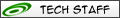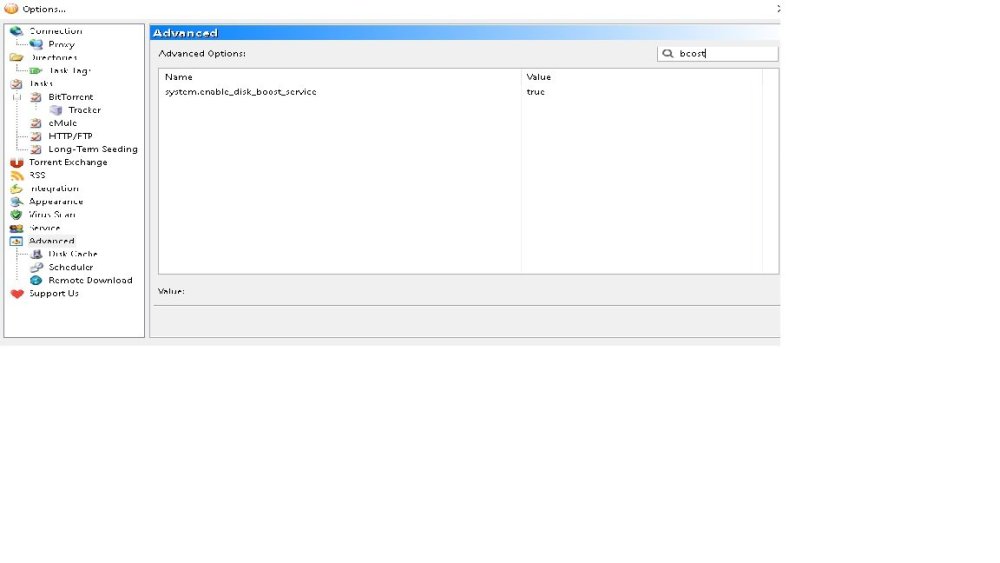To block spammers, this forum has suspended new user registration
-
Posts
2342 -
Joined
-
Last visited
-
Days Won
84
Rhubarb's Achievements
-
i just got a notification from one of my security providers that comet had been breached. sorry.
-

You have me confused - what was the problem? (you didn't post anything that I can see).
If you are referring to a warning on installation, that's down to some security programs flagging the 'optional' installations (it's the app used for the bundling that triggers a false positive).
There is NO virus or Trojan.
-