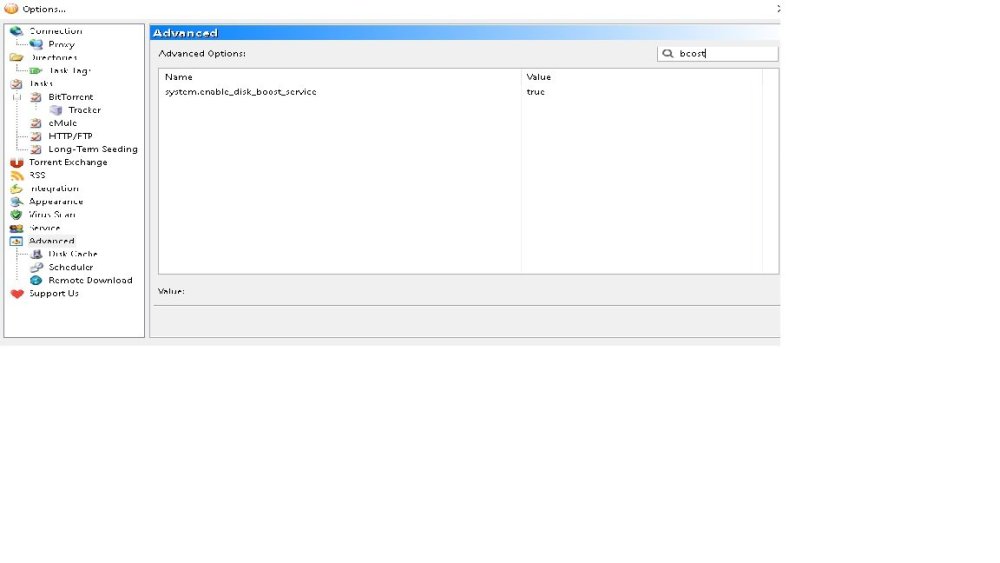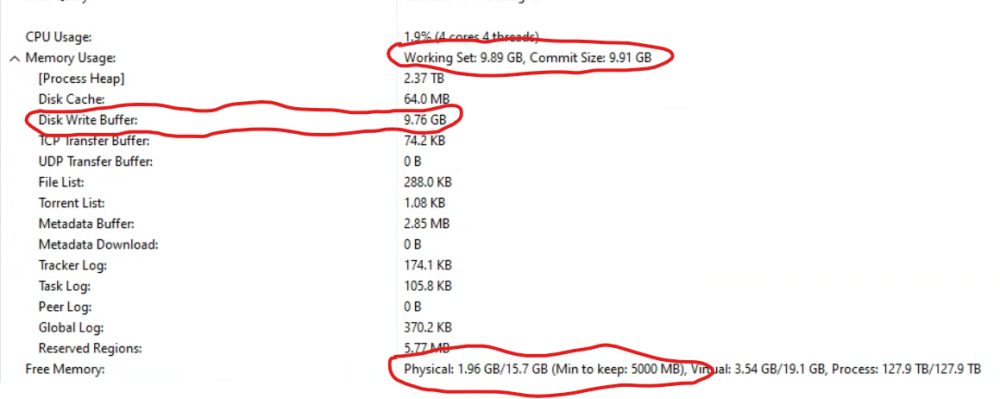To block spammers, this forum has suspended new user registration
All Activity
- Earlier
-
on last update, 2 new options observed, and automatic speed limiting observed, it solves related issue a lot, thanks
-
Rhubarb started following Ranking is going down on BitComet (64-bit) 2.05 , Serciço de disco BitComet and Connectivity
-
-
Try using a fixed IP (set it from Control panel > network settings) and also make sure that windows firewall has the port used 'open'
-
Dear Mam/ Sir; Whenever I start BitComet I see that my listen port light is yellow not green, I'd be so grateful if you guide me the way solving this problem, thank you.
-

Ranking is going down on BitComet (64-bit) 2.05
Rhubarb replied to soffa531's topic in Torrent Questions
Anything over 1 GB doesn't count - what does count in your case is time online when signed in (if you aren't signed in, your score won't go up) You do know that a ranking of 8978 is actually HIGHER than 9092 - don't you? It's your position in the listing and the lower the number, the higher your rank. The highest position is number 1 - your ranking means that there are 8977 people ahead of you (and a LOT more behind) The 'score' is the other figure which should increase - it's the number of points you have earned (to a maximum of 110 points per day) -
Open a command prompt and type 'ipconfig' and you will see the router (gateway). Just type 'ping 192.168.###.### (or whatever number shows) Once you have that, go to network settings and set the ipaddress to manual (first three numbers to match the router and the last number anything betwen 2 and 250). Set a different number for each computer. On my box I get a ttl (time to live) of 64 and zero for round trip.A pinmg to www.google.com shows 17 mS. If your numbers are significantly higher, the problem is with your overall connection and not BC. Also, it's worth doing a 'cleanup' on the hard drive - search for a program called 'Puran Utilities' (it's free) and it will clean up the drive and do a complete defrag (including the registry) if you select it to be done at boot. Ashampoo Winoptimizer is also a good general purpose utility tool and it also has a setting to tweak your internet conmnection (it's commercial so it has to be paid for, but they do have a free, cut down version available
-
soffa531 started following Ranking is going down on BitComet (64-bit) 2.05
-
Hi, On the BitComet (64-bit) 2.05, the Ranking is going down at each time when I am connected in. My ranking is going down, was 9092, but now is 8978, it is going down at each time when I am connected with BitComet, even if I download over 100GB daily. I don't know, why the Ranking on CometID among worldwide users is going down? How I can manage this matter? Can someone give any explication, please. Any help will high appreciate. Thank you!
-
I mean if I ran BitComet on one laptop then the internet on all the other devices became very slow and choppy. The internet on the other devices became ok after I closed BitComet. I am using DHCP. No. How do I do that? No. I ran BitComet on only one device at a time. I have the same issue like here . I need to know all the settings that I have to do in BitComet to stop that issue from happening.
-
BC doesn't 'kill the internet'. It's possible that you have altered a setting somewhere if only one computer is having a problem. If it's affecting all computers, thenm I'd look elsewhere. Did you try using a fixed LAN IP (192.168.###.###)? D id you check the connection speed between the computer and the modem (try doing a ping in command prompt to the modem LAN IP number)? Are you trying to download on all three computers at the same time? Unfortunately I don't have a lot of information to go on, so all I can do is make suggestions.
-
I have 3 laptops: 1) laptop aaa has BitComet version 1.98 and I use BitComet 32 bit 2) laptop bbb has BitComet version 1.98 and I use BitComet 32 bit 3) laptop ccc has BitComet version 2.04 and I use BitComet 64 bit I have a crappy 15 Mbps ADSL internet and I have an ADSL router. I live in area which has no fiber internet so I have to use ADSL. Everything was working perfectly in BitComet on all the laptops and DHT is disabled in all of them and also the upload/download speed was set to unlimited in all the laptops. I installed BitComet version 2.06 on laptop aaa and I downloaded a torrent. DHT was disabled in version 2.06. I downloaded a torrent. Suddenly, the internet on all the other devices at home got cut. I closed BitComet on laptop aaa and the internet came back on all the devices. Thus it looks like version 2.06 put too much pressure on the internet and my router couldn't take it. I put version 2.04 on laptop aaa and I downloaded a torrent. The internet on all the other devices at home got cut. I put back version 1.98 on laptop aaa and I downloaded a torrent. The internet on all the other devices at home got cut. Also I ran version 1.98 on laptop bbb and I downloaded a torrent. The internet on all the other devices at home got cut. In the end I limited the download\upload speed on laptop aaa and I used this https://i.imgur.com/c0exgPB.jpeg setting and I downloaded a torrent. The internet remained on all the other devices at home. I applied that setting on all the laptops. I have a few questions: 1) What changed in version 2.06 and why it put too much pressure on the internet? Before everything was working perfectly when the upload/download speed was set to unlimited in all the laptops. 2) My router couldn't handle BitComet and that's why the internet got cut on all the other devices at home. Correct? 3) Can someone please list for me all the settings that I need to use to prevent BitComet from killing the internet?
-
I did that just that with the entire folder before but the torrent exchange database didn't transfer over. I have to start new again. I cannot copy replace my entire folder since I have been running a new BitComet for sometime now. Can you tell me which folder contains the the exchange database so I can will try again?
-
set show all folders and go to <username>\AppData\Local and also AppData\Local and copy the BitComet folders to a temp folder and then re-install BC. Once it's installed copy the folders back in their respective directories. Note: - While the folders are retained during an update, this will NOT work if you have already loaded the new version after deleting the older as it will have overwritten the older files
-
Unfortunately, the write caching is a Windows setting and can only be turned on or off, via control panel>Device Manager>Disk Drives> [drive]>properties. It's NOT a setting that can be altered - MS are the only ones who could alter that setting
-

Can not log in. At Bit Comet program!? Please Help...
ingothe replied to ingothe's topic in Torrent Questions
Please excuse me for taking the time to reply... I'm in the hospital, I had a bad, very bad accident, my friend. I wish all the best in the world for you and your loved ones. gru0 from Munich -
kerzas started following Disk cache problem
-
Hello, Please make to Disk Write buffer to follow global cache limit, to stop\decrease download speed when related limit is reached. Current setup - MAX limit is 2000MB, MIN limit is 5000MB but it used much more as result works very slow. it happens when there are 15+ files in task
-
Rhubarb started following 32 bit or 64 bit
-
32 bit format has a RAM limitation of 4 GB while a 64 bit system limits are 16 EB (Exabytes ) To put that in perspective - 1 Exabyte is 1024 Petabytes which, in turn is 1024 Terabytes - roughly 17 BILLION Gigabytes. In short, if you have more than 4 GB or RAM, you should use the 64 bit version
-
I am currently using an old version of BitComet and when I run BitComet the 32 bit version program runs. I tested a new BitComet version like 2.04 and 2.05. Now if I run the 32 bit version program it will nag an say that the stability of the program will decrease due to a ram limitation and it says that i should use the 64 bit version program. Why is it nagging me in the new versions to use the 64 bit version program? It's not nagging me in the old versions. Which is better? The 32 bit version program or the 64 bit version program?
-
Problem with dir ..\BitComet\torrent_cache
RocZi replied to amarsi's topic in BitComet General Discussion
I have the same issue. its 73 GB for me now after 3 years+. I think it is used to check if we have downloaded the exact same torrent before. i saved all torrents to its respective folder, so i think its safe to delete them as they are all hash numbers, impossible to know which is what. -
i just got a notification from one of my security providers that comet had been breached. sorry.
-

You have me confused - what was the problem? (you didn't post anything that I can see).
If you are referring to a warning on installation, that's down to some security programs flagging the 'optional' installations (it's the app used for the bundling that triggers a false positive).
There is NO virus or Trojan.
-
-
Your ranking will decrease if others are uploading more files than you. It's a relative thing, based on the overall uploads. The cure? Upload more Anyway - it's more of a fun thing (it won't buy you any beer)
-
If you aren't willing to follow suggestions, there is no point in offering any. This thread is now closed.
-
Hi, My ranking is going down, was 9092, but now is 9046. Why the Ranking of my CometID among worldwide users is going down? What is the matter? Any help will high appreciate. Thank you!
-
The BitComet executable that I download from www.bitcmet.com has a file name of "BitComet-2.5.1-x86_64.AppImage" The filename indicate this appImage is only for x86_64 platform and not for ARM platform. AppImage is just a tool to package all required libraries together with the BiComet executable so user can run the program withut further installation to the system. The developer still need to include the ARM version of BitComet before the user can run the file on an ARM platform.