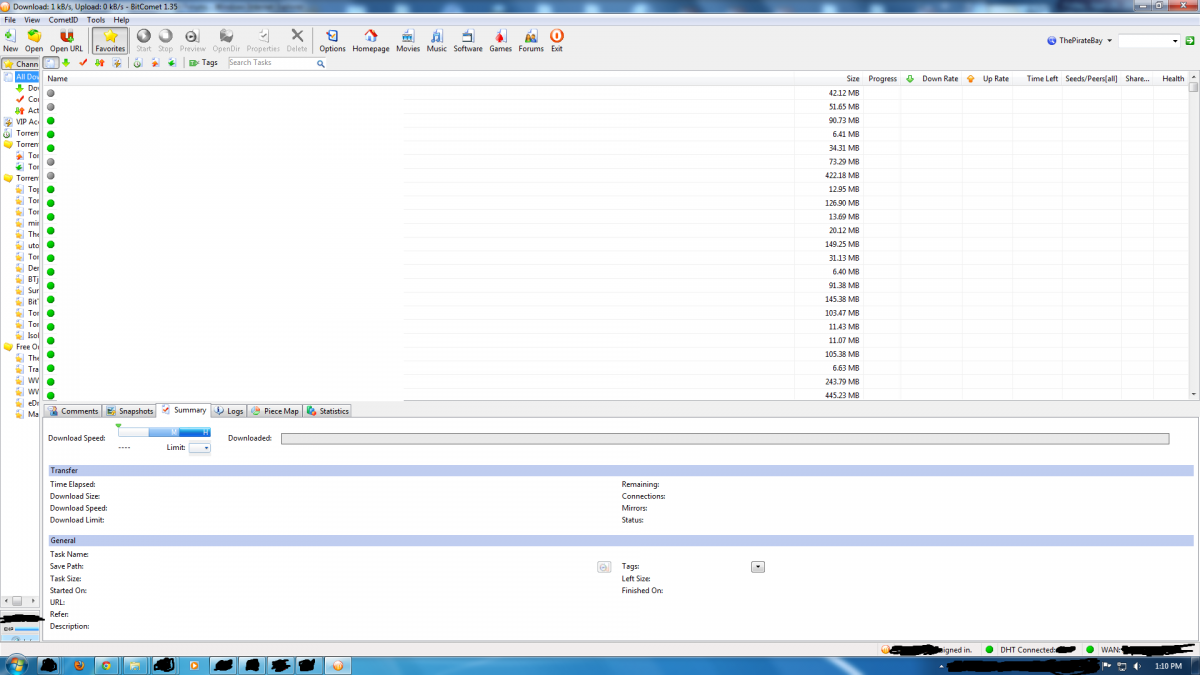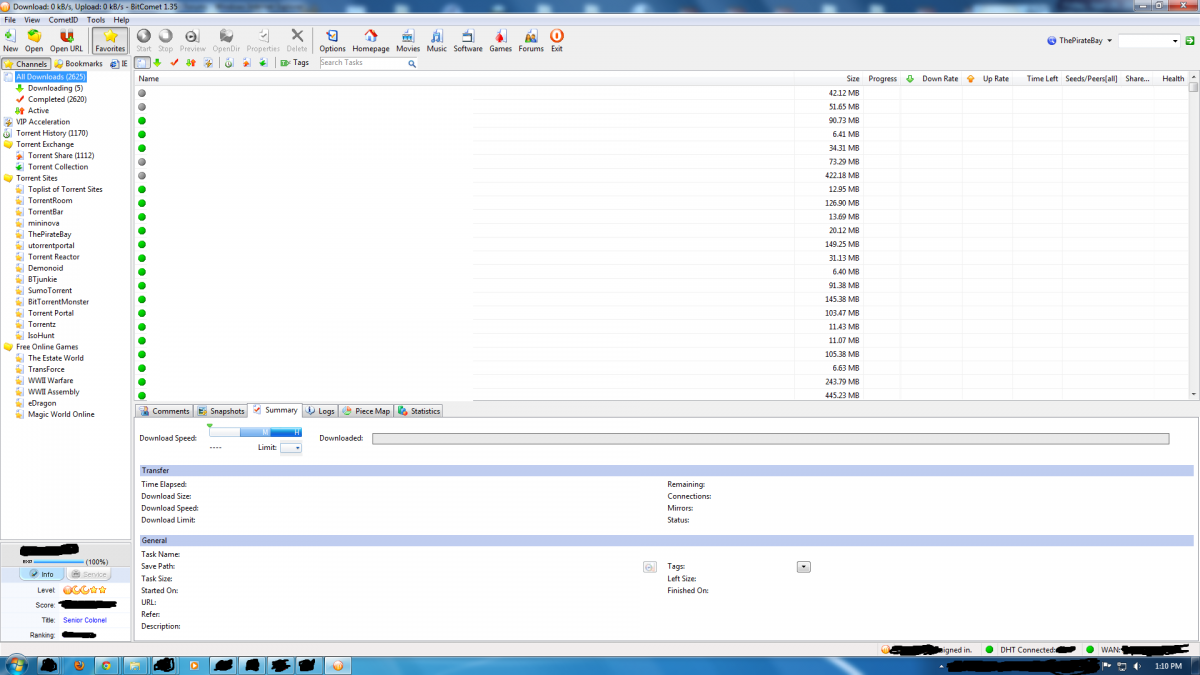To block spammers, this forum has suspended new user registration

ApexPredator
Members-
Posts
9 -
Joined
-
Last visited
About ApexPredator

ApexPredator's Achievements
Newbie (1/14)
0
Reputation
-
I have a suggestion for Bitcomet. Could we get support and a functional client for Windows 10? I looked at the Wiki FAQs and I don't know when it was last updated but it doesn't mention Windows 7, 8.1, or 10 as supported platforms. I think that many people will be continuing to upgrade their operating systems and it would be nice if we were able to continue using this great program. Thanks for reading this suggestion.
-
BitComet 1.35 User Interface Adjustments
ApexPredator replied to ApexPredator's topic in BitComet General Discussion
Thanks for the suggestion and for all your help. I'll try the .zip version and see if that works, if not I'll just hold off on trying to fix this until I upgrade my PC. -
BitComet 1.35 User Interface Adjustments
ApexPredator replied to ApexPredator's topic in BitComet General Discussion
Actually, at this point I think my computer is the problem. I've used BitComet for years with hardly any issues so this was really surprising to me. This morning when I started up my PC, BitComet loaded up (as it should since I have the option enabled to start up when windows starts up) but the User Interface was messed up again. I checked and indeed the "Show Main Window" option under appearance was selected but when it started up this morning it was in the tray. Maybe I just need to do a fresh install, perhaps something went wrong in the registry while it was upgrading. I'm not sure I'll ever be able to narrow down which option causes the issue since the behavior of the program even at windows start up was strange now. I've had issues with this PC for some time and I think I'll be upgrading it soon (some programs cause my windows to crash and others cause my PC to just turn off), so in comparison this issue is not too bad, I just have to either try a fresh install or just move the panes over when BitComet first loads up. -
BitComet 1.35 User Interface Adjustments
ApexPredator replied to ApexPredator's topic in BitComet General Discussion
I couldn't figure out how to reset all my preferences through BitComet but instead I cut the original corrupted bitcomet.xml file and put it on my desktop and then started up BitComet. The User Interface was normal and I proceeded to input my settings from before. Everything seemed normal after I exited and started the program up after putting in all my settings except for one thing, the main window wasn't supposed to appear, it should have been started up in the system tray. After noticing that I was staring at the main window of BitComet instead of my desktop, I went into the options and realized that I forgot to change the default option for the appearance -> Main Window Placement from "Show Main Window" to "Minimize to system tray". I quickly changed the setting and exited the program. I started it up again just to make sure everything was ok, but it wasn't. The program did minimize to the tray but when I went to go check the main screen of the program the User Interface was screwed up again. I went back into the options and under the appearance tab I changed it back to "Show Main Window" and applied the setting. I exited the program and started it up again, and the User Interface was perfectly fine. I then again changed the setting back to "Minimize to system tray", exited and restarted the program, and again saw that the User Interface was screwed up again. I don't know why this option is causing the User Interface to get screwed up. I haven't checked each and every option one by one yet, but I'm fairly certain that this is the culprit. Also, I'm not sure if this behavior is intentional but in BitComet 1.29 when the program starts up, it immediately would scroll down to the bottom of the task list so I would be looking at my latest tasks. In BitComet 1.35 it shows the very beginning of the task list after it starts up. -
BitComet 1.35 User Interface Adjustments
ApexPredator replied to ApexPredator's topic in BitComet General Discussion
Oh man, BitComet is amazing. I cut downloads.xml out and moved it to my desktop from the appdata folder and then started BitComet up. I was surprised to see all my torrents still in the task pane, every single one of them!. I checked the appdata folder and did indeed see another downloads.xml file in there but with a different "Date Modified" value. I think it may have to do with all the .bak files I see in the folder. I then cut bitcomet.xml out and put that on my desktop and started up BitComet. The User Interface was perfectly normal!, but obviously my settings weren't in place. Should I try putting all my settings back in the new bitcomet.xml file? Noticed that you posted while I was typing the above out so I'll respond to it in this post: I see, that's a shame that it couldn't be reproduced. Any suggestions on what to do about the corrupted bitcomet.xml file? I can take screenshots of all the settings in BitComet options tab and save them in case I have to delete the file or recover my settings I suppose. But I'm not sure how to proceed now. Or should I try what I mentioned above and insert my settings into the new bitcomet.xml file? -
BitComet 1.35 User Interface Adjustments
ApexPredator replied to ApexPredator's topic in BitComet General Discussion
Ok, hope it does have the issue only because I have no idea what to do other than downgrade back to another version or manually adjust the panes every time I start up BitComet :(. I was wondering, whatever file has the tasks in it, if I placed it in another folder and had BitComet start without all of those torrents in the task list to see if I had the same User Interface issue would that help? Of course I'd need to be able to put the tasks back in the BitComet tasks list after experimenting to continue with this idea but I haven't fully fleshed this thought out yet. -
BitComet 1.35 User Interface Adjustments
ApexPredator replied to ApexPredator's topic in BitComet General Discussion
I've sent you a magnet link with one of the long named torrents. I'd like to add that a few of the torrents I have, I've intentionally made long through BitComets rename torrent feature or when I'm presented with the properties dialog box when I first open the torrent in BitComet. Sometimes the torrent's contents aren't in English and I like to have the original file name and an English translated version in the file name. This results in a fairly long file name and I continued to do this because it didn't seem to cause any problems if it wasn't absurdly long. -
BitComet 1.35 User Interface Adjustments
ApexPredator replied to ApexPredator's topic in BitComet General Discussion
My screen resolution is 1920x1080. Clicking the restore down button makes the program screen size smaller and places it at the left side of my screen, clicking the button again expands the screen back to how it originally looked. The User Interface didn't change in its smaller form either. Could it be that this is a result of very long torrent file names? Because I do indeed have quite a few torrents with very very long names. However, in 1.29 it didn't matter how long the name of the torrent file was and the column didn't adjust to try to display the entire torrent name. In 1.35, even with this User Interface anomaly it can't display the entire torrent name for some of the files because they are just too long. I noticed that when I'm adjusting the User Interface, all the columns are adjusted so that that "Health" doesn't need a scroll bar no matter how much I drag the "favorites" and "cometID" section. It almost appears like the "name" section is expanding as much as it can to display the maximum amount it can of the torrent file names without completely covering up the "favorites" and "cometID" pane. -
I just recently upgraded to BitComet 1.35 from 1.29. I got a pop-up asking if I wanted to upgrade to this new version yesterday and did so. After it finished installing, the only issue I noticed was that my user interface was really messed up and not adjusted to how I had 1.29 looking. I fixed it up (didn't take too long) and figured that after exiting the program it'd save the user interface height/width adjustments I had made. However, it did not save them and it ended up looking strange again. I have no other upgrade issues (my settings and task/download lists all appear to be fine). I've attached the "How BitComet looks" and "How I want BitComet to look" screenshots so you guys can see what I'm talking about. Of course I've edited the screenshots to hide sensitive information. Also, I did check out the FAQ but I couldn't quite figure out how to associate the task list/pane situation to my user interface one. I also tried to change the system.use_app_data (from true to false) under the advanced tab but it didn't fix the issue. I checked to see if bitcomet.xml was read only and it wasn't. I use Windows 7 Professional Edition. I use a Cable internet connection. I have my ports forwarded and am using a modem and router (not quite sure where to find the model numbers though).