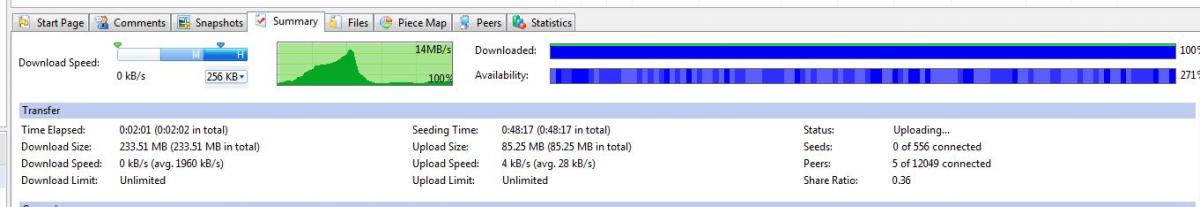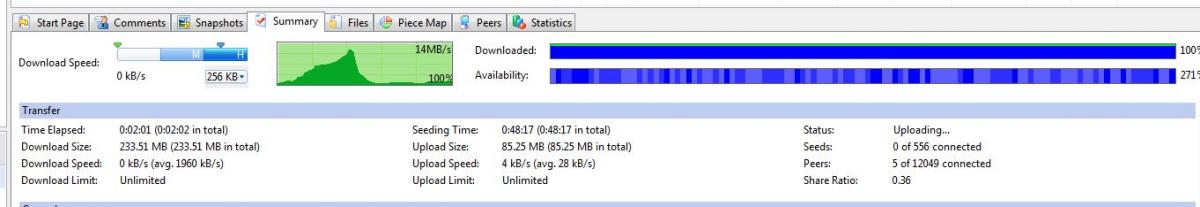To block spammers, this forum has suspended new user registration

gasman
Members-
Posts
26 -
Joined
-
Last visited
-
Days Won
1
gasman last won the day on June 3 2015
gasman had the most liked content!
About gasman

gasman's Achievements
Newbie (1/14)
1
Reputation
-
I agree, and did do some tentative investigations re taskeng.exe in safe mode but (in my case at least) only found one instance of it. It appears that the culprit was hiding. Yes I could have delved deeper but the "easy" way was to try malwarebytes which worked, job done. I worked for years programming in pure machine code for the likes of vending machines and hotel safes (chances are that if you holiday in Spain or Greece and use the safe in your room you will find a rip off of my software) which I did not protect because of the risk of false accusation. The vending machines however I can always prove to be mine by entering a secret code that displays my name and gives a free vend. The reason for pure machine code? Money! at the time this all had to be done with a max of 16KB of memory (eprom) so it was not possible to use a higher level language such as c or c+ or even assembly. It had to be down to basics to run the functions, display, sound and all The good thing was that non of my software was online so I didn't have to worry about infections
-
You are most welcome. Interestingly googling taskeng.exe will give you a 50/50 response. some saying that it is a genuine windows process (which it is) and others noting that they have two or more instances of it not always in the correct directory. I conclude therefore that it could be dangerous to merely delete or shred it since the genuine article is a system file. better to use a malware utility (malwarebytes worked for me) and be safe
-
Hurray, everything seems to be fixed since getting rid of taskeng.exe. Even tried going back to the problem torrent in my previous post and it behaved perfectly giving a download graph almost perfectly linear from start at 0 to finish at 14Mb/s. Think it would have gone on even higher had the file been bigger. Its my guess that taskeng was either blocking or using my upload slots. Have since downloaded BC 1.40 as you suggested but it wasn't easy. BC kept insisting I had the latest version already and would not install. I had to uninstall first and then install 1.40. Many thanks for your help TUUS, i hope the info re taskeng.exe was useful. I intend to dig deeper and bring it up with Mcafee
-
Hi TUUS sorry for the belated reply but have been up to my neck. Good info re the Beta version, that did confuse me since I rarely run beta except for a quick evaluation. It seems I had an infection of some kind, I noticed the occasional dos pop up that appeared for a millisecond and not giving me time to read. I set up my video cam to watch the screen high res and it caught "taskeng.exe". Mcafee missed it but Malwarebytes seems to have eradicated it, time will tell. It wasn't just the one torrent that was doing this, but every torrent, The one shown was just an example. I still have to evaluate further as time permits but your input is always valuable and welcome. I will post more info as I get it. and update to 1.40
-
Win 7 latest service pack. Bitcomet beta 20150629 Cable This is a recent problem, I am a seasoned bitcomet user and have my upload/ download limits set to optimum. I have all the green lights, However (see the attached) I recently noticed that my downloads are suddenly limited almost as if I was throttling my upload speeds and bitcomet "sees" me as a bad partner. I have my download set to unlimited and upload to 200kB/s yet am only achieving 5-6 k upload. connection is 120 Mb/s down and 12Mb/s up consistent . The results shown are with only a single torrent running after completion and no other demands on the connection. I suspect Mcafee but would welcome ideas
-
I had similar problems, in my case it turned out to be Mcafee. Don't however jump to conclusions, I suggest you try the following. 1. Rule out the router (if you have physical access to it) by connecting your computer directly to the modem, check your connection and if ok retry bitcomet and see if your port is open. If it is all ok then you know the port is being blocked by the router. If you don't have access to the router then perhaps someone else on your network does and you can try this step from there. 2. If this fails, then it is either your ISP, bitcomet settings or Mcafee. Next step is to rule out Mcafee. I use Mcafee and trust me, merely disabling the firewall will have no effect. what you need is the Mcafee removal tool (freely available from the Mcafee support site) run this tool and re-test. If you can now open your bitcomet ports then it is mcafee at fault. At this stage contact Mcafee free chat support and they will sort it (takes a little time but once you get escalated to tier2 and allow them access to your machine it works) A useful test when you are doing all this is to go to www.canyouseeme.org which allows you to test any inbound port. 3.We are now down to either your bitcomet settings (which look ok to me) or your ISP. In the latter case, follow TUUS,s advice and get pushy, If no luck then change you ISP
-
Green listen port can be a false indication
gasman replied to gasman's topic in BitComet General Discussion
After looking into various reviews on firewalls, antivirus and suites it seems that Mcafee comes way down the list, so perhaps my confidence in it is misplaced. However just as with Bitcomet, there is always a learning curve (I remember all to well my early frustrations with BC) and perhaps some of these reviews have yet to take that curve. Comodo seems to be the one getting all the stars at the moment and it is a little cheaper than Mcafee, but I have to ask myself, do I really want to get rid of a system that is working for me in exchange for a few less dollars and a totally new learning curve? :unsure: -
Green listen port can be a false indication
gasman replied to gasman's topic in BitComet General Discussion
Hi TUUS, I agree with everything you say, I too wondered about "the one that slipped through" and if that was an indication of a security flaw. however the proof is in the pudding and I have not had a problem with my system for over a year now with BC working perfectly. Re Mcafee, yes my problem had to be escalated to tier2 as they call it but once there all went smoothly and efficiently. they really do have excellent customer support. My early days with Mcafee were problematic, it was very resource hungry and slow but that has improved over the years. Despite saying all that I find them now to have become too expensive and considering a change, am just wary of what problems I might encounter. doing my research now but any suggestions would be welcome -
This relates to a change made to bitcomet some time ago. The problem was that users were reporting a blocked listen port indication yet were still achieving remote connections. If I remember correctly, Bitcomet code was adjusted such that once a remote connection was established the green light would be turned on. My problem was this. upon starting bitcomet I would have a blocked port indication and only local connections. Then, after a random time interval (could be a few seconds or several hours) the green light would turn on but I was still seeing poor speeds and very few remote connections. Investigation proved this to be my firewall (Mcafee in my case) simply proved by complete removal of Mcafee, just turning the firewall off was not effective. I then contacted Mcafee support whom I found to be excellent via online chat but it took them over 2 hours (many reinstalls reboots etc) but eventually they came up trumps and all is 100% It seems that Mcafee was blocking the majority of inbound connections but the "odd" one would get through thus triggering the green light. In light of this it is my opinion that the code change to bitcomet such that the green light comes on once a single remote connection is established was a bad idea. It could well be giving you a false report as in my case. I would welcome your opinions on this
-
I get your drift but consumer law in the states is much stronger than that in Europe. For instance the Sony Bravia tv range has a manufacturing fault that causes the screen to go haywire (usualy just outside the warranty period). In the States, no problem " here is your new tv sir". Over here in Ireland " sorry sir your warranty has expired". I am well aware of this because I have developed a fix (although only temporary, it will go again) for many friends and family. Similarly I am the proud owner of a Honda S2000. They have a synchro problem when shifting from 1st to second, again a design/manufacturing fault. You lucky stateside guys get a new gearbox. Rest of the world "sorry your warranty has expired". It all comes down to numbers and attitude, I would find it difficult to get enough support to challenge my ISP because the majority of people will shy away from the legal system. There is however light at the end of the tunnel. My ISP (a major international) was the only source of fiber broadband until now. There are now at least two more starting up so the competition generated should shake things up a little
-
Not Finished yet TUUS, Am now going to send another email asking what they are going to do to recompense me for a) the poor service they provided (by their own admission) and B) The time I spent diagnosing the problem, Should at least get a few months free rental from them. Apologies for the smily, it just automayically occurs if I type a b followed by a )
-
UPDATE I was amazed that my ISP contacted me by phone to apologise for the problem. The excuse was " We accidentally forgot to remove your hourly bandwidth cap when you upgraded, you will find all is OK now". Hmm Firstly I was not aware of this cap and secondly I know of other customers with the same problem. It's my guess that they are purposely restricting usage and only opening it up to those that complain. (I guess the majority of users would not realise that they are being limited and not getting what they pay for, thus reducing the load on the server) The lesson is " It pays off to complain" . End result is the Roller Coaster is now morphed into an Express train. I am guessing that what they were actually doing was capping the upload, which of course will limit the download since most protocols use some sort of "handshake" but with Bitcomet, this was causing me to appear as a "bad customer" insomuch that I was appearing to be greedy, all take and no give. Happy days now, All is working 100%
-
As usual, very helpful advice, but following on with the result at my daughters house I did the rounds of a few friends with my laptop and guess what? the problem only appears when using connections with the same ISP that I have. Have written them a letter of complaint but I know they are just going to reply with a "tut tut torrenting is naughty". On a totally different subject I have sent you a PM, please reply. Many thanks for your help and diligent support
-
Sorry about that TUUS, just keep forgetting to use the shift key.Trust me I know the difference between b and B, anyways I think I have proved it to be as suspected (throttling) I visited my daughter who uses a different ISP and with no changes in hardware or settings (except of course the network settings.) the problem disappeared. guess its time to change my ISP
-
Just to elaborate my tested upload is generally a consistent 3Mb/s "Mb/s but can drop to 2 MB/s at peak times. As such I have set the bitcomet max global upload to 200 Kb/s (2Mb/s= 230Kb/s, 80% of that = 200 Kb/s) Just hope my Maths are correct