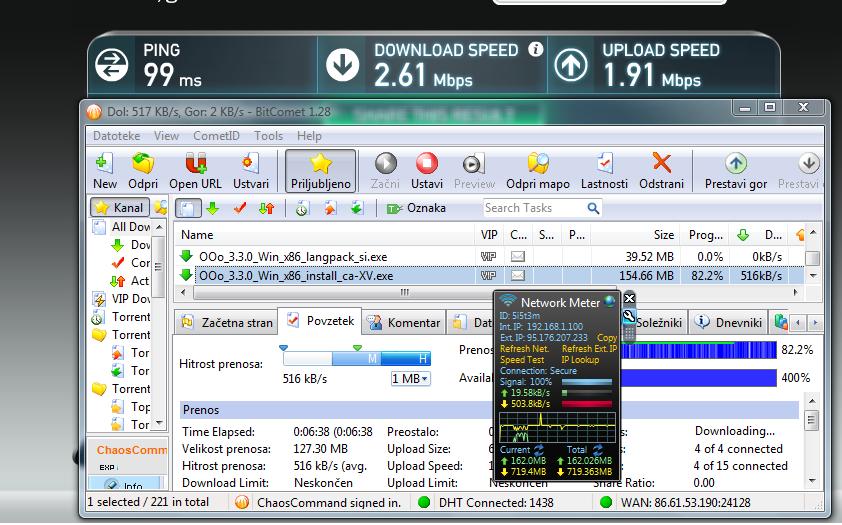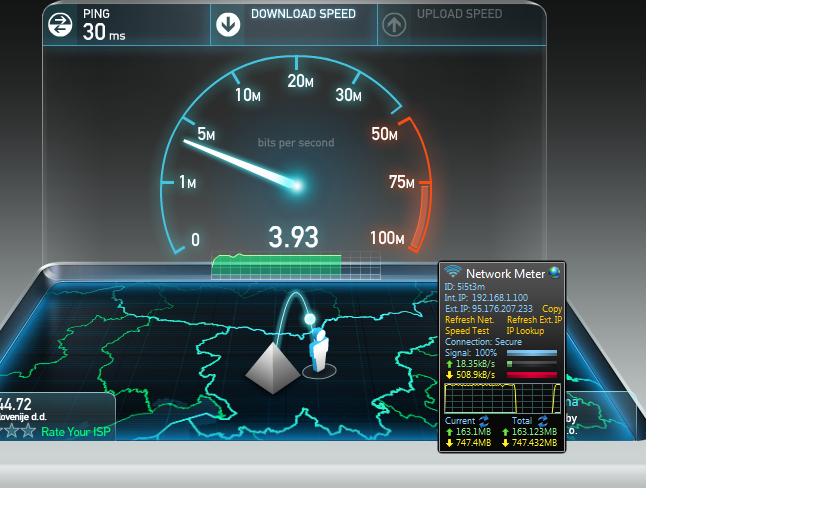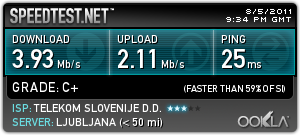To block spammers, this forum has suspended new user registration

chaoscommand
Members-
Posts
20 -
Joined
-
Last visited
About chaoscommand

Profile Information
-
Gender
Male
Recent Profile Visitors
The recent visitors block is disabled and is not being shown to other users.
chaoscommand's Achievements
Newbie (1/14)
0
Reputation
-
Editing the .xml and deleting the "corrupted" tasks helped. It hasn't crashed since. And, yeah, I have a SSD, but still thanks for the info. So I guess it's problem solved.
-
Thank you for the reply I might have not stated this clearly enough: it also crashes when clicking on tasks while there is no task active (0 transfer rate). In my case, the bottle neck is the WiFi connection, not the HDD. Changing cache size values doesn't help. (before: defaut values, now 15-100MB allocated) To have java run at startup? That makes no sense, I never made it do so (nor does it do that by itself). Even if it was running, why would java force a crash? After more trial, it seems that only completed tasks crash Actually only 2 of them, but I cannot remember what they are, since they are both old and have a generic name, also the corresponding files have been deleted already. A wild guess, the only way to remove tasks that crash is by deleting "Download list" altogether? As a note, these 2 tasks didn't crash while still active, nor for a while after they completed.
-
hey there. as the title says, after running bitcomet and clicking on a task i get a crash. Rarely it holds on for ten or so clicks. Clicking on tools/options does not trigger the behavior version of bitcomet 1.36.5.2 x86 and x64 (both crash) connection ftth modem/router yes,yes, innbox modem and wrt160nl on dd-wrt, conected with an ethernet cable, router-pc is wireless probably irrelevant, all tasks are stopped windows 7 home premium x64, avast!antivirus, none not a specific torrent, but takes less clicks if clicking in larger (17GB) torrents. no difference if the task has been completed or not even started. As to when it started... probably after a windows update, only other newly installed thing is java RE and JDK regards
-
I'm limiting up at .25 and down at .33 of mex speeds all the time and only remove limit when there's a file I need urgently, meaning almost never, line still gets hogged. I was using WRT540GL for two months without problems (160 got struck by lightning...), haven't changed any settings and bitcomet still went berserk after installation. Are there any files/regiatry entries that have to be removed manually to make a clean install of an earlier bitcomet version? I think I didn't update before windows crashed, so maybe 1.27 or 1.26 will work for me (yeah, I'm desperate...) for the DD-WRT,it's flashed on my router only because the stock software had a bug that forced a crash every few hours when using P2P software. Changing firmware was an option to repair this and it did so. I'm really glad that the bug came up and forced me to use DD-WRT, compared to stock it's better at everything and offers many new options. Getting an external disk to work under DD-WRT is a pain compared to stock, and it wasn't simple before either. Some say that tomato is better, haven't confirmed that yet.
-
installed and tested uTorrent with openoffice torent. Works normal, am able to surf with no delay, netmeter follows values stated by uTorrent, average netmeter results is same as uTorrents. hate the look of it, but I guess I'll change my bitclients still, bitcomet was working just fine a week ago. thank you for helping me in this thread, although it was just about me proving what i reported, not a single tip, solution or anything (yeah, i know, you never encountered something like this before. But google would have found a soltion if it wasn't something unprecedented and no post would been made here)... g'night for now
-
err, i can't argue on this one BUT this test right now (thought it was to determine if either network meter or bitcomet is wrong..) was made with no global limit, so naturally the whole line got hoged. If we return to the problem i reported: I set a global limit-> bitcomet task shows speeds equal or lower than the limit, bitcomet floating window, window name show limit+10%(roughly). no problems here. Now, my understanding is, that quite a lot of broadband is still free (bitcomet does show a reasonable value). But my network meter and my intuition say something else. Namely, internet browsing is painfully slow -a fact-, supported by netmeter showing that nothing of the line is left. Shut down bitcomet-> fast browsing, free bandwidth to spare according to netmeter, just as it should be. 517 kB/s equals 4.04, but since 4 is what ISP offers it can't be reached (not with this ISP)and sure as h*** i wasn't waiting for a spike to take the screenshot. but this is not an issue... Now I'm not saying somethings wrong with the UL/DL display, but solely that something in bitcomet uses up my connection even with global limit set. I guess it's not actually torrent traffic, since the actual time needed for downloads is the same as computed for limited speed. for the not supported by facts: of course it's not supported by any fact. I just tried setting limits to different values. Responses were similar, first a spike to top speed possible, then gets steady at about three times limit value (60-> 180, 40->120 etc.) All this has been written in earlier posts
-
did as told with bitcomet running I'm intrigued... how does this show anything? speedtest got slower results as bitcomet was using bandwidth, right? also, bitcomet shows higher speeds than net meter. (3.93 mbps=503.04kilobyte per second) so bitcomet shows wrong values here (you claim it's accurate?). now, just for my info, i started speedtest without bitcomet running (to get actual download speed) and watched the net meter. netmeter was off by 5 kBps wich i deem within the tolerance area. also, i think this has nothing to do with my issue that is, bitcomet uses up 3 times more bandwidth than what it shows
-
net meter was alway accurate (till yesterday it seems). I noticed that my line is filled in first place because firefox took forever to load a page - did it in an instant after shutting down bitcomet. Net meter just confiremd that. what network meter do you recommend as ˝accurate˝ Once more, no other programs were runnig while I was taking the print screen and everytime before I posted, for that matter. Also, after shutting down bitcomet, net meter always goes down to zero, so obviously no other net based apps are running. Maybe not 2.5M users, but googling for this problem(first thing i did) returns quite some unfinished threads, where answers range from set global limit to you have a slow line and bit/byte problem, so i'm not the only one. I admit that it is possible that this is a user specific problem, but it worked fine before. bandwidth isn't a problem