To block spammers, this forum has suspended new user registration
-
Posts
44 -
Joined
-
Last visited
About Ike

- Birthday 12/19/1966
Profile Information
-
Gender
Male
-
Location
Barcelona/España
Recent Profile Visitors
7233 profile views
Ike's Achievements
-
Hola a todo! Hoy, nunca antes, me ha saltado una notificación del BitComet ..... "Andrew sent a picture" con las opciones que se pueden observar el la captura....¿esto es normal? ¿que función del Bitcomet usa para esto? (si es posible no tenía ni idea) Saludos!! Hello to all! Today (never before) I got a notification from BitComet.... "Andrew sent a picture" with the options that can be seen in the screenshot... Is this normal? What purpose/Function does BitComet have for this usage (If possible, I had no idea)? Greetings!!
-
Hola a todos! pues eso mismo....el Avast me bloquea conexiones en el BitComet "conexión infectada por Botnet:Blacklist" ¿¿..?? Gracias de antemano por las respuestas 🙂 Hello all! Well, like I say [in the title] Avast blocks my connections in BitComet "connection infected by "Botnet:Blacklist" Whaat?? Thank you , in advance, for the replies.🙂
-
OK! solucionado desactivando para la instalación el antivirus Saludos!! OK! Problem solved by deactivating the A/V for the installation. Greetings!!
-
Hola a todos, tengo problemas para instalar la actualización 1.81 (está instalada la 1.80.9.23) .... ya sea descargando el archivo de instalación (ejecutado normal o como adminstrador) o instalando cuando salta el aviso de nueva versión. Obtengo en ambos casos el aviso : "imposible ejecutar el archivo en carpeta temporal. instalacion interrumpida. Error 5: acceso denegado Nunca me había pasado... Saludos! Hello to all, I'm having problems with the installation of the upgrade 1.81 (I have, presently, 1.80.9.23)...whether it´s downloading the installation file (done normally or as Administrator) or installing it when the pop-up advises of the newer version. In both cases, I get the message "impossible to run the file in the Temporary Folder. Installation interrupted. Error 5: Access denied:" This had never happened to me before... Greetings!
-
Hola a todos, como ya comenté dejé "system.enable_disk_boost_service" de true a false. no logré arreglar nada ....ahora tengo otro problema y abro hilo Gracias a todos! saludos! Hello to all, as I said before, I left "system.enable_disk_boost_service" from true to false". I didn't manage to fix anything...now I have another problem and have started a new thread. Thank you to all! Greetings!
-
Hola, de momento he cambiado el valor "system.enable_disk_boost_service" de true a false. En espera.. Saludos! Hi! For now, I've changed the value of "system.enable_disk_boost_service" from True to False. I await... Regards!
-
Hola a todos! 🙂 Hace poco realicé una instalación del S.O desde cero, windows 10 Pro 20H2, y al ejecutar el BitComet me sale una notificación que nunca me había salido en tantos años de uso e instalaciones de BitComet: - Ver captura 1 " Consejos de BitComet El servicio de impulso de disco no se está ejecutando Haga clic para solucionarlo" Hago clic y, siguiente captura 2, " El servicio de impulso de disco Bitcomet no se ha instalado La velocidad de escritura del disco será más lenta al descargar el archivo ¿Quieres arreglarlo?" clico que Sí y me pregunta windows "¿Quieres permitir que esta aplicación realice cambios en el equipo? BitComet disk boots service" (no hay captura) le digo que si dos veces y , última captura, "fallo a iniciar el servicio...." He comprobado que ejecutando Bitcomet como administrador, "ejecutar como administrador", dicho aviso no aparece. He instalado BitComet con la opción del menú "ejecutar como administrador" pero el aviso persiste. Las descargas del BitComet se realizan en una partición dedicada a las descargas; pero siempre lo he realizado de ese modo y nunca he tenido ese aviso. Quedo a la espera de uqe me ilumineis 🙂 Cassie espero la traducción 😉 Un abrazo! ...................... Hello all! Recently, I did clean install of the OS (Windows 10 Pro 20H2) and when I start BitComet I get a notification which I've never gotten before, in all of the many years of usage and installations of BitComet... Take a look at screenshot 1..."BitComet Advice: The [disk impulse] service is not working. Click to fix it." (Sorry, I'm not sure about the technical translation for this - cassie) I click and (screenshot 2) and "The disk impulse for/of BitComet has not been installed. The write speed of the disk will be slower when downloading the file. Do you want to fix it?" I click on 'Yes' and Windows asks me "Do you want to allow this program to perform changes to the computer? BitComet disk boots service." (no screenshot) I tell it 'yes' twice and (last screenshot) I get "Fail when starting the service...". I've noted that when running BitComet as the Administrator ("run as Administrator"), said message does not appear. I've installed BitComet from/with the Menu option ("Run as Administrator), but the message persists. The BC downloads are done in a dedicated partition exclusive for downloads - but I've always done it this way and have never received this message. I await for your enlightenment. Regards!
-
Hola a todos! 🙂 por no abrir un nuevo hilo pues me parece que el problema es el mismo lo describo aquí. Desde la última actualización (1.52) no he utilizado el programa y al ir a usarlo he tenido problemas con la detección del puerto en TCP : Escuchar puerto de TCP: 65505 (Error de detención) Escuchar puerto de UDP: 65505 (Abierto en Firewall/Router) Firewall de Windows Añadido [TCP added, UDP added] Asignación de puertos NAT: Desactivado Lo primero que he probado es cambiar a la 1.51 pero sigo teniendo problemas. He realizado un scan online de puertos y los resultados son los esperados con bitcomet abierto, el puerto en cuestion está abierto. No se que más mirar para solucionar este error de detección. Cassie 🙂 espero tu traducción 😉 Un saludo Windows 10 64bits ................................................. Hello everybody! 🙂 Instead of opening a new thread, I'm posting here because I think that it's the same problem...I'll describe it here. Since the last upgrade (v. 1.52) I haven't used the program and, when I've gone to use it, I've had problems with the detection of the TCP port: TCP Port Listen: 65505 (Detection Error) UDP Port Listen: 65505 (Open in Firewall/Router) Windows Firewall: Added [TCP added, UDP added] NAT Ports Assigned: Deactivated The first thing that I've tried is to change [back] to v. 1.51 but I still have problems. I've done an on-line scan of the ports and the results have been those expected with BitComet opened - the port in question is open. I don't know what else to look at, in order to solve this detection error problem. Cassie 🙂 I'll wait for your translation. 😉 Regards Windows 10 64bits
-
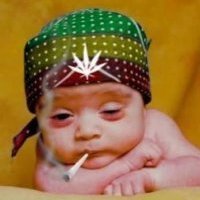
Malwarebytes bloquea el instalador de la versión 1.50
Ike replied to Ike's topic in Español (Spanish Members)
Ok! Gracias Unusual ! ? Saludos! -
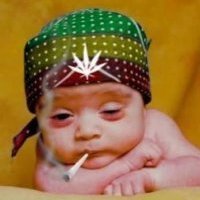
Malwarebytes bloquea el instalador de la versión 1.50
Ike replied to Ike's topic in Español (Spanish Members)
Hola de nuevo ? , he probado con tu enlace donde salen todas las versiones y me ha ido de maravilla ningún aviso..........pero me parece raro....te comento. ¿por qué los instaladores no tienen el mismo nombre?.... el instalador que me hace saltar el Malwarebytes se baja con el nombre de "BitComet_setup.exe" y el que me he bajado desde tu enlace se llama "BitComet_1.50_setup.exe"......además el instalador de tu enlace aparece con el escudo "ejecutar en modo administrador" y el otro no. Subo capturas de pantalla. La primera captura es del instalador que me da falso positivo, en la segunda captura puedes ver la diferencia de nombre del instalador.... Saludos! Hello again. ? I've tried it with your link (where it shows all of the versions) and it went fabulously, no warning... but it seems strange... I mean, why do the installers not have the same name?... the installer that triggers Malwarebytes downloads as "BitComet_setup.exe", and the one that I downloaded from your link reads "BitComet_setup.exe"... also, the installer from your link appears with the shield "execute in Administrator Mode" and the other one doesn't. I'm including screenshots: the first one is the one that gives me the false positive. In the second, you can see the different name... Regards! -
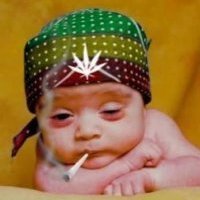
Malwarebytes bloquea el instalador de la versión 1.50
Ike replied to Ike's topic in Español (Spanish Members)
Thanks Unusual ? I will try your link. BitComet I downloaded it from the program's website. I already commented to you. Regards! PD: Espero que la traducción de google sea más o menos correcta ? -
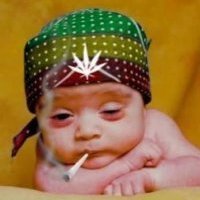
Malwarebytes bloquea el instalador de la versión 1.50
Ike replied to Ike's topic in Español (Spanish Members)
....... he cotilleado por el Foro y he visto que habeis tratado el tema en otro hilo del 20 de Mayo..... entonces ¿es un falso positivo? Saludos! ? ...I've taken a gander around the forum and have noticed that you've mentioned this issue in another thread, on May 20... is it a false positive, then? Regards! ? -
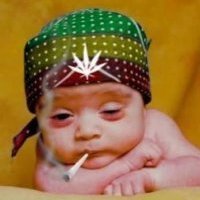
Malwarebytes bloquea el instalador de la versión 1.50
Ike replied to Ike's topic in Español (Spanish Members)
Hola Unusual y cassie ? ! .......Esto es lo que me dice el Malwarebytes 3.4.5... "Malware bloqueado por la protección a tiempo real. Se ha puesto automáticamente en cuarentena y ya no es una amenaza para su ordenador. - Tipo: Malware -Nombre: Adware.InstallCore Hello Unusual and Cassie ? !... This is what Malwarebytes 3.4.5 tellds me... "Malware blocked by real-time protection. It has been placed in quarantine and is no longer a threat to your computer." - Type: Malware - Name: Adware.InstallCore ......... La anterior actualización también estaba instalado el Malwarebytes y no hubo ningún aviso, puede ser un falso positivo..... Un saludo!! The previous update was also installed while having Malwarebytes and didn't show any warning...could be a false positive... Regards!! -
Ike changed their profile photo
-
Hola a todos! Cuanto tiempo ? . ¿ha alguien más el Malawarebytes le bloquea la instalación del BitComet 1.50? Un saludo para todos ? ............................................ Hello all! It's been a long time ? Has anybody else had Malwarebytes block the installation of BitComet 1.50? Regards to all. ?
-
Hola Cansogain, me volví loco buscando la carpeta fav..:-)))) pero al final la encontré en el win7: C:\Usuarios\......\AppData\Roaming\fav Por si alguien tambien la buscaba. Gracias compañero. Saludos. Hi, Cansogain, I went crazy looking for the fav folder... :D but Finally found it in Win7: C:\Usuarios\......\AppData\Roaming\fav In case someone else was looking for it. Thanks partner. Regards.



.thumb.png.085ec2f12f6d22063036d449c3064a89.png)
.thumb.png.1fd49347a889eeccb989bdf0e9c90e90.png)
.thumb.png.f31c1750aebb74df6716457a0fcafd48.png)
.thumb.png.c6aaa2283830febfc9599913d2020e85.png)
.thumb.png.fb60db935fc4ec9b8ce3fb3cbbf9822e.png)
.thumb.png.1ff0d7f5bfa4f404746227f8309e9438.png)
.thumb.png.4566367c0a212c5968bd8e732f622571.png)
.thumb.png.b67e30fca4f4501eed1d9fabe2b8cbb3.png)
.thumb.png.9a23248ca06bcf37afb13637046d7346.png)